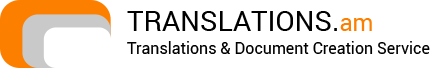Translation of .pdf files may turn into nightmare during some translation projects. Imagine you have received a voluminous project and all the project is provided in .pdf.

Some customers provide the project without source files. How do we get out of nightmare if we have received the project in .pdf. Do we need to talk about the extra charge when working with such customers?
Very often the translators hate the .pdf format as they mostly overwrite the text in word document or in any other that is possible to handle further. Normally the .pdf is not supposed to be overwritten and receiving the .pdf source files may be highly important if it was not destructed by the customer which may happen. Some companies while preparing the profile of the translation, may include documents from different department or teams like reports, analytics and so on. They do not always aware who was the author of source documents and they organise their job according to their requirements.
Very often the .pdf is extracted to a more acceptable format. Working on such extracted text becomes another nightmare as it is jumping from one section to another. And who has dealed with such a work may understand what is the price of it. Sometimes to extract the .pdf into another format may be harmfull for the text. You may loose some sections or the extracted text is incorrect.
Why still customers prefer to email the .pdf format.
Some customers are suspicious that the source files may be complex for translators to work. At the same time, to keep the translation business, translators are very often obliged to accept any format and need to be enough skillfull to accept different format in translations.
Here some tips to work with .pdf format.
1. Retype the text. It is easier to look up to your paper then to jump from one file to another. If you have two screens, it is perfect.
2. Copy and paste from the .pdf document as in most cases the .pdf allows to do a copy and paste in word document. Some .pds may allow you the copy and past that you may work inside word document. The difficulty that you may experience is the copy of tables and you will need to adjust the formating.
3. Some translation tools or translation editors allow to handle scanned documents.
4. Some OCR softwares allows as well to work with scanned documents.
Finally, if you client is not able to provide source documents, you may ask an extra charge for extra work which is really different than the translation.